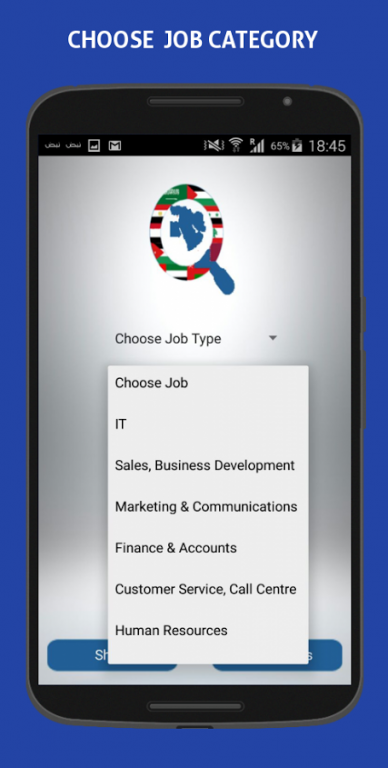Middle East Jobs 1.0
Free Version
Publisher Description
Stay connected to the premier jobs search website engine to discover the latest jobs in the Middle East, Saudi Arabia in addition to Qatar, gulf, Lebanon, Dubai, UAE, Abu Dhabi, Kuwait, Iraq, Jordan, Yemen, Oman, Syria, Turkey, Dubai, India and way more.
Middle East Jobs allows you to search, view and apply to jobs full time jobs or freelancing jobs whenever you want and wherever you want. you can even be alerted when new jobs are available.
Key Features:
- Search, view and apply for jobs (or save/ email them to apply later)
- Create online resume.
- CV Writing.
- Access your accounts- resumes, cover letter, job applications and more.
- Sent email job alerts.
- Edit CV and cover letters.
- Find full- time, part-time, contract, freelancer and internship jobs.
- Personalize a message for each job before applying.
- See how many employers viewed your resume
.
Gulf Jobs include the following top rated middle east jobs websites:
- Bayt
- Naukri gulf
- Monster gulf
- Gulf Talent
- Hire Lebanese
- Akhtaboot
- Dubizzle
- Times Jobs
- Career Jet
- Qatar Jobs
- Qatar Gas
- Aljazeera Jobs
- Jobs in Dubai
- Aramco Jobs
Open the door to developer and build your career opportunity with Middle East Jobs app.
About Middle East Jobs
Middle East Jobs is a free app for Android published in the Office Suites & Tools list of apps, part of Business.
The company that develops Middle East Jobs is White hawk. The latest version released by its developer is 1.0.
To install Middle East Jobs on your Android device, just click the green Continue To App button above to start the installation process. The app is listed on our website since 2016-04-28 and was downloaded 5 times. We have already checked if the download link is safe, however for your own protection we recommend that you scan the downloaded app with your antivirus. Your antivirus may detect the Middle East Jobs as malware as malware if the download link to com.jobsearch.as.jobapplication is broken.
How to install Middle East Jobs on your Android device:
- Click on the Continue To App button on our website. This will redirect you to Google Play.
- Once the Middle East Jobs is shown in the Google Play listing of your Android device, you can start its download and installation. Tap on the Install button located below the search bar and to the right of the app icon.
- A pop-up window with the permissions required by Middle East Jobs will be shown. Click on Accept to continue the process.
- Middle East Jobs will be downloaded onto your device, displaying a progress. Once the download completes, the installation will start and you'll get a notification after the installation is finished.